Windows Vista and Microsoft Office 2007 introduce the new ClearType Collection typefaces: Calibri, Cambria, Candara, Consolas, Constantia, and Corbel. They replace the classics Times New Roman, Arial, Courier New, etc. When passing documents between systems, it's necessary to have the same: otherwise, documents look and layout may suffer. If you get an Office Open XML .docx or .pptx, chances are you need these new fonts, but OpenOffice.org, Linux, and Windows XP users need not be left out in the cold. Until Red Hat creates new metrically equivalent fonts (as it did for the older Microsoft fonts), it's easy to install these new Microsoft fonts without Vista or Office.
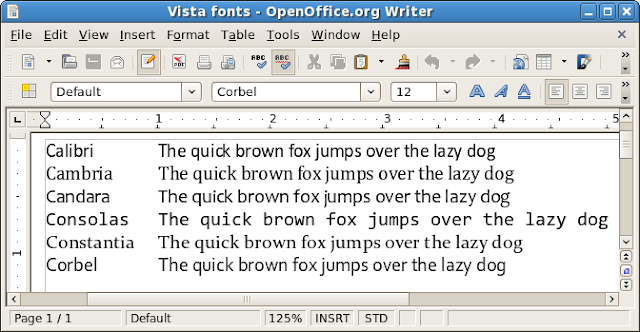
License
Please read the PowerPoint Viewer download page which includes this statement:
You may use the fonts that accompany the PowerPoint Viewer only to display and print content from a device running a Microsoft Windows operating system.
I am not a lawyer, but I wonder whether having Windows in dual boot or virtualization satisfies this requirement. If you want a free-as-in-speech alternative, use font replacement.
Method 1: Windows only
Just download and install PowerPoint Viewer 2007. Alternatively, you could use the Microsoft Office Compatibility Pack, but a much larger download. Both downloads are free and neither require Windows Genuine Advantage validation.
Method 2: cabextract (Linux only)
- Install cabextract. On Fedora, simply run this command:
sudo yum -y install cabextractOn Ubuntu run:sudo apt-get install cabextract - Download PowerPoint Viewer 2007.
- Extract the .exe:
cabextract -F ppviewer.cab PowerPointViewer.exe - Prepare a separate target installation directory:
sudo mkdir /usr/share/fonts/vista - Extract the actual fonts:
sudo cabextract -F '*.TT?' -d /usr/share/fonts/vista ppviewer.cab
Tip: You may substitute ~/.fonts instead of /usr/share/fonts for local, single-user installation which does not require root access. - Update the cache:
fc-cache -fv
Method 3: Wine (Linux only)
- Install Wine. On Fedora, simply run:
sudo yum -y install wineOn Ubuntu, run:sudo apt-get install wine - Download PowerPoint Viewer 2007.
- Install the viewer by running:
wine PowerPointViewer.exe - Install the fonts by moving them like so:
sudo mkdir /usr/share/fonts/vista cd ~/.wine/drive_c/windows/fonts/ sudo mv {CALIBR,CAMBRIA,CANDARA,CONSOLA,CONSTAN,CORBEL}*.TT? \ /usr/share/fonts/vistaTip: You may substitute ~/.fonts instead of /usr/share/fonts for local, single-user installation which does not require root access. - Update the cache:
fc-cache -fv
Testing and comparison
Once the fonts are installed, refresh this page. Exiting the browser first may be necessary. Then, you should see the fonts change below.
Did you know that OpenOffice.org installs the Bitstream fonts?
| Windows Vista / Office 2007 | Windows 95-XP era | OpenOffice.org |
|---|---|---|
| Calibri | Arial
Arial Black |
Bitstream Vera Sans |
| Cambria |
Times New Roman Georgia Impact |
Bitstream Vera Serif |
| Candara | Trebuchet MS | |
| Consolas | Lucida Console
Courier New |
Bitstream Vera Mono |
| Constantia |
Book Antiqua
Palatino Linotype Tahoma |
|
| Corbel | Verdana |
Font replacement
This section moved and expanded to Metrical Equivalent Fonts and Font Substitution .

52 comments:
Of course, using these fonts to compose your own documents will only increase Microsoft's monopoly. They should only be used to view documents that others have composed.
If it's not my boss or a client sending the document, I would almost prefer to have them recompose the document using one of the older fonts... or print it as a PDF if they must.
I think there are a few places where the above substitution table is misleading. Specifically, I'd make the following substitutions from old-style Windows fonts to free fonts (I offered multiples where they're very similar in look and/or metrics.)
Arial -> FreeSans, Liberation Sans, Caslon Roman, URW Helvetica or Nimbus Sans
Times New Roman -> FreeSerif, Liberation Serif, Linux Libertine or Nimbus Roman (or Gentium if you want something a little more Garamondesque)
Georgia -> Bitstream Vera Serif or DejaVu Serif
Trebuchet MS -> Lucida Sans
Lucida Console -> Bitstream Vera Sans Mono, DejaVu Sans Mono, Liberation Mono, Lucida Sans Typewriter
Courier New -> FreeMono, URW Courier
Book Antiqua/Palatino -> URW Palladio/Palatino
Tahoma -> DejaVu Sans Condensed or Toga Sans
Verdana -> Bitstream Vera Sans or DejaVu Sans
So there's really no need to be downloading pirated Vista fonts. I don't think the absence of common fonts is really an issue for free software anymore, just the lack of proprietary font names.
Linux users who want to purchase a legitimate license to use the Microsoft Office fonts can obtain them here: … http://www.ascendercorp.com/ctfonts.html
Ascender Corp is the official licensee of Microsoft's fonts for folks who want any of the new Vista & Office fonts, or any of their older fonts.
Of course, if you want to pay less than the US$300 Ascender is charging for the Microsoft font set, you could buy Office Home and Student which includes all of them and costs about half that. Not that I have any kind of beef with Ascender, since they're partially responsible for the GPLed Liberation fonts which are really nice. It just seems kind of silly to pay an extra $150 just to avoid getting a copy of Office, unless the Ascender EULA is a lot less restrictive than Microsoft's.
Legitimate versions of the 95 through XP fonts may also be obtained from corefonts.sourceforge.net, due to Microsoft going through a phase of wanting everyone to use their fonts on the web back in 1998 or so, and making the license more liberal than current offerings.
At the time of the Core Fonts release, some people warned against using the Microsoft fonts because eventually Microsoft would make the license more restrictive once they got popular, and sure enough, they did. If you doubt what the anonymous poster up above was saying about Microsoft's fonts benefiting them more than you when you use them.... that would be a pretty good example.
The file associated with Cambria regular has a typo. It is listed as CAMBRIA.TTC, so it can be extracted by something like the following:
$ cabextract -F '*.TTC' ppviewer.cab
$ mv CAMBRIA.TTC CAMBRIA.TTF
Otherwise you will have bold, italic, and bold italic, but no regular.
Josiah: Thanks for pointing out the TTC (TrueType Collection). On my system, it works fine with the .TTC extension, so I left it that way. I updated the article to move the TTC file with the TTFs.
Anonymous1, Anonymous3: Sorry. The link to a tarball with these files likely violates the license, so I must delete the comment.
Anonymous2, Raindog469: Thanks for the insights!
Andrew
Thanks for the instructions. On the site is very nerving box at the top, I guess it is not your idea to have it there.
BTW I once bought MS-fonts, for about $7,- you must only wait a bit and someone wants to sell such an official package for very little.
But if MS is the defacto standard then what is produced by MS should be readable for everyone!
"some people warned against using the Microsoft fonts because eventually Microsoft would make the license more restrictive"
I don't think they did. Do you have a reference? The MS Web fonts EULA made adding extra restrictions impossible.
Ascender also made the Android fonts for Google - which will go OS. Thanks Ascender!
I followed your instruction, copying and pasting the commands to avoid errors, but when I got to "sudo mv {CALIBR,CAMBRIA,CANDARA,CONSOLA,CONSTAN,CORBEL}*.TT? \ /usr/share/fonts/vista" I got the message "mv: target ` /usr/share/fonts/vista' is not a directory"
M. le Prof d'Anglais:
Did the previous commands succeed? Is /usr/share/fonts a directory? Which Linux do you use? Perhaps your system-wide fonts folder is not /usr/share/fonts? If so, you can either find the system-wide folder or substitute ~/.fonts for a user-level installation.
Andrew
Hi Andrew,
I only have words of appreciation for your work. So, thanks for the content you provide.
You have a great blog. Thank you.
Tuxero
I don't care about Microsoft's "monopoly" or who's font is prettier or cuter or whatever. If it were a true monopoly I would be using linux now.. and the entire college here wouldn't have nearly 100% apple products.
What I care about are my eyes and the headache after about an hour on Linux. I love linux and use it over everything else... The fonts,, just aren't up to par...
Since installed fonts like this..
My screen is MUCH easier on the eyes. I don't have to strain to read and I can spend more time programming and not taking ibuprofen
Thank you for this tutorial.
it all works for me but calibri and cambria dont work...ive looked around and things seem to be in the right spot..
any ideas?
Pat: Is there anything unique about your system? Which operating system? Which version of OS? Did you test in multiple applications (OpenOffice.org, Firefox, Notepad, Gedit)?
Panarchy: Thanks for your comment, but it may not legal to share those files in that way. Sorry: I had to delete it.
I got them installed but the fonts look wretchedly ugly in, for example, Open Office.
version 1.02 of the Vista fonts, included in a beta update for PPViewer, look much better at lower-point resolutions. I've lost the link to the download page, though :(
Brilliant! Last week the first computer illiterate executive where I work started sending docx files around, and the odf-integrator-converter + Power Point Viewer are working out very nicely. Now as ever, there is no excuse for paying hundreds of dollars per workstation to "upgrade" 100% obsolete and worthless software.
Great article! FYI this process (using cabextract) works just fine on Mac OSX too. Just install macports (if you haven't already), run 'sudo port install cabextract' and just extract the PowerPointViewer.exe and the enclosed .cab file to a tempdir. Then you can simply open the TTF files and install them. Thanks!
Hi Andrew,
thank u so much for theses tips,
i ve a question please: can i find with theses fonts: ""MS Reference Serif;Palatino Linotype"" and ""Wingdings 3""
i ve many documents with specials characters writing under windows, which i was able to read with microsoft office word.. but now i m using ubuntu and i can't read them
thanks in advance
Laennec: Try substituting the font URW Palladio, which should be available on Ubuntu. For Wingdings, I believe there is no free, legal substitute: you need to buy it or get it with Microsoft Office.
thank u andrew for ur answer, Merry Christmas to you
Laennec
Here's a quick link to an MSOFFICE07 install guide in linux...
http://kennethreitz.com/office-2007-in-linux/
Fair play, great post
You can do something like that with the Office Enterprise 30 days trial and get a lot more fonts.
License
...
You may use the fonts that accompany the PowerPoint Viewer only to display and print content from a device running a Microsoft Windows operating system.
This sounds like the OS of origin is the key.
In other words, this is another excellent reason (in addition to monopoly concerns) not to distribute a document using these fonts if you are not running Microsoft OS. No problem using it to read documents.
Here is how to get a lot more fonts (all that are shipped with the trial / complete version of MS Office). http://andrealazzarotto.com/2009/03/19/come-installare-i-font-di-microsoft-office-2007-in-linux/ It's in Italian but you can understand the commands and maybe auto translate it... It comes with Lucida Grande, Webdings 2, and a lot of other.
I tried this method and while it works, calibri does not.
It's absolutely ugly with jaggies all over the place (openoffice & this site).
I don't understand because the calibri font is definitely there and the cache is updated..
Squishy: Does it look OK in OpenOffice.org if you zoom in close (on the screen), export to PDF, or print to paper? If I remember right on my OpenOffice.org it didn't look good on the screen until I zoomed in.
Kudos. Great tutorial.
For those of you using Office 2007 through wine, a small suggestion, just navigate to your wine windows fonts folder and copy to ~/.fonts/ and run fc-cache -fv in a terminal. does the same job.
Thanks for the guide.
In Linux (Fedora 12), will the Vista fonts be available in OpenOffice ? I have installed them to /usr/share/fonts/Vista.
It is simply amazing how a free software such as OpenOffice.org can impact our lives... in school, business, work and home. The latest or newer version should arrest any limitations or bugs (if any). I have met many satisfied users, and though there seems to be room for improvement with regards to design, the strong and easy features outweighs weak points.
Best regards,
Dr Dennis AFP
Manager, Webmaster and User
FREE Online Ads
I'm also having issues with Calibri and Cambria. They look fine when zoomed in or at larger font sizes. The other four fonts always look good. But at 12px, 100% zoom, Calibri and Cambria look strange. See this screenshot. First is 12px, next is 16px. Using Ubuntu 10. However, overall this has been very useful so thanks for the tip!
http://i25.tinypic.com/sxiwls.jpg
@ Andrew, you need to do that on a previous version of the PPT viewer.
Sorry I was remembering the wrong thing. You need to do that on this exe. http://bit.ly/bgjvtC
I'm not sure what you mean. I downloaded that file, but cabextract would not work. It said, "All done, no errors" but no cab file was created. So I booted Windows and installed it. Then went back to Ubuntu and copied the fonts from C:/Windows/Fonts into my Ubuntu fonts folder. They look exactly the same.
cabextract file.exe
Then you need to extract TTF and TTC files from O12Conv.cab (it's an uppercase o).
Wow, worked perfectly! Thank you! Yes, for some reason the "cabextract -F" command from above didn't work, but simply typing "cabextract O2007Cnv.exe" did. The fonts all look great now.
Because the original post tells you how to extract only one file with a different name. :) You're welcome BTW.
Hi,
this is santosh Kumar from Hyderabad and i want to know how to install MS office fonts for open office
Is Open Office still an option? I was led to believe that Libre Office was the replacement after some issues with the O O developers.
Seems to me that the font equivalents in Libre render it unnecessary to go looking for Windows fonts, it's just a matter of learning which are the Libre equivalents.
Jan Greeff: Yes, OpenOffice.org is still alive. Apache just released OpenOffice.org version 3.4.0 which I installed. LibreOffice is a fork, not a replacement, and as far as I know, there are no substantial differences in the fonts.
Just wanted to let you know that the procedure works with PlayOnLinux and Mint 15. More specifically:
- download the MS installer
- install it to a virtual device of your choice following the wizard in PlayOnLinux (I named it microsoft_download)
- switch to a terminal, find the installed *.TTF files somewhere below ~/.PlayOnLinux/wineprefix/microsoft_download/drive_c/windows/Fonts/*.TTF
- become root user or use sudo for the following
- copy the TTF files to
/usr/share/fonts/vista (the exact directory name doesn't seem to matter)
- call fc-cache -fv
- restart LibreOffice (or OpenOffice) :-)
Still works brilliantly in 2015, running Ubuntu 15.04. Thanks, I can stick to my favourite OS!
I did the second method and was successful, thank you so much.
PowerPoint Viewer has been retired
PowerPoint Viewer was retired on April 30, 2018. It's no longer available for download.
I found the PowerPoint 2007 viewer online here if anyone needs a source for these Windows fonts on their Linux machine:
https://download.cnet.com/PowerPoint-Viewer-2007/3000-18483_4-10742145.html
Post a Comment