OpenOffice.org 3.0 DEV300_m10 (which is still not a beta) is out featuring the Galaxy icon set in development since 2006.
Here are the Galaxy icons, now the default, shown in Writer and Calc on Windows XP:
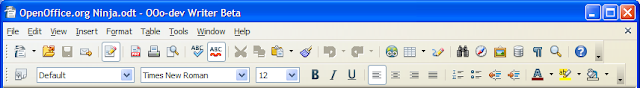

Galaxy is the automatic default on Windows but not on my Linux system. You may have to switch from Automatic to Default (see below). Also, Galaxy can be installed manually in older versions such as OpenOffice.org 2.4, but Galaxy may not work as well in older OpenOffice.org versions.
Thanks to Dave for the tip on this story.
Changing the icon set
If you prefer a different look, just change it. The other icon sets are Tango, Industrial, and Crystal, and high contrast.
Tango:

Industrial:

Crystal:

The default in OOo 2.3.1:
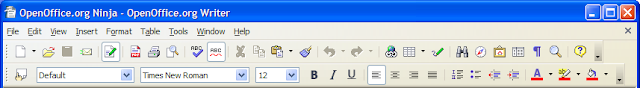
How to switch icon sets:
- Start OpenOffice.org.
- Click Tools and Options.
- Click OpenOffice.org and View.
- Change Icon size and style.

7 comments:
Well, looks like we're going to get the same old UI. I realize this is a beta and that a lot of the interface might change before final, but I was hoping for a fresh new icon set and less-is-more interface layout, perhaps something akin to this:
http://images.appleinsider.com/new-iwork-070807-2.png
http://images.appleinsider.com/new-iwork-070807-1.png
I am not as impressed with these icons as I thought I would be, I must admit. They look acceptable at small size and look terrible at large size.
Personally, I am looking forward to seeing what IBM does with Lotus Symphony. But unfortunately, Symphony is way too slow to be usable at this point and lacks many features that OOo already has.
Thanks for the screenshots. For me, the Galaxy icon set is a long-awaited improvement to the look of OOo!
I hope the new icon set will be default on Linux too. I hate that the ugly application icons (in "File > New", which are the same in the Windows start menu) change when switching to another icon set (Industrial etc.).
If I recall correctly I thought one of the major goals to the 3.0 release was the completely new interface and that the developers really liked the Symphony design as the basis of it. I guess they must have changed their minds...
The iWorks UI is even better than the Office one, which I personaly like. OOo really needs a new UI.
iWorks also wins against Lotus, IMO
Andrew,
Openoffice 3.0 is compatible with Ubuntu 8.04?
I've tried to install DEV300_m10 and DEV300_m9 but it didnt works.
Leonardo Bernardes: Do you get an error? What is the error? Have you tried BEA300_m1 which is the latest. It should work. I am glad to help here, but you may also want to ask on www.OOoForum.org or user.services.openoffice.org .
Post a Comment