OpenOffice.org 3.0 (UPDATED) DEV300_m7 BEA300_m1 is out. The title bar reads "beta."

The about dialog reads OpenOffice.org 3.0 "beta" twice.
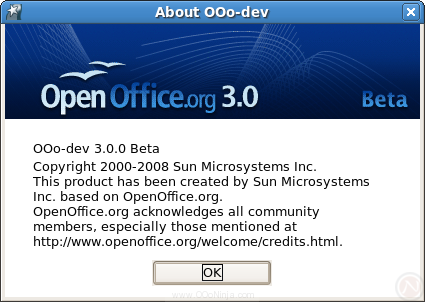
It looks like a beta. It smells and tastes like a beta, but is this really OpenOffice.org 3.0 beta? No. It's a development snapshot which is like an alpha version.
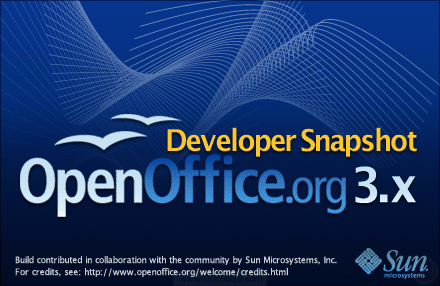
The real OpenOffice.org 3.0 beta is due April 30. You are welcome and encouraged to test any version to find and report bugs and to discover new features. The stable OpenOffice.org 3.0 release is still due September 2008.
Since I wrote about OpenOffice.org 3.0 DEV300_m3 a month ago, changes in DEV300_m7 include:
- Bug fixes
- Ability to install 3.0 development snapshot in parallel to 2.x on Windows
- Improvements to the window title bars
- Changing welcome center from blue to green
- Part of what is needed for PDF import
- An extension for publishing directly to a MediaWiki wiki such as Wikipedia
- Changes to support OpenDocument 1.2
DEV300_m9 adds a desktop start link on Windows.
Two other features available now I didn't mention earlier are:
- Interactive cropping of graphics
- Choice of number of slides when printing handouts in Impress
Related articles
- New features in OpenOffice.org 3.0, an early look
- Desktop icons in OpenOffice.org 3.0
- Galaxy icon theme for OpenOffice.org 3.0

13 comments:
How do I tell which milestone I have. I downloaded it the last time you wrote about it. I've been using it for work and have encountered no serious problems.
BTW where is the best location for extensions?
NTP
A Wandering Cleric: Two ways to tell.
First way:
1. Open thee Help>About Dialog
2. Hold CTRL while pressing (in order) S-D-T. This is sort of an Easter Egg with the build number plus developers' names.
Second way:
Check the file name you downloaded.
The best place to get extensions are
1. http://extensions.services.openoffice.org/
2. http://ooomacros.org/
The second site is older and doesn't have extensions packed using the modern oxt system
And what about Formula Editor? Is there any improvements?
I want code to be highlighted :)
Ksen: I didn't anything for OpenOffice.org Math or for syntax highlighting. You can request a feature or enhancement if you are sure it has not already been filed
Thanks for the specific date on the beta for 3.0 I normally use DEV builds as a matter of course, but if an 'official' beta is just a week away, I'll make that one my first taste of 3.0
Is the interface going to be upgraded to fit in with newer opp systems as it is starting to look dated against vista & MS office 2007
D. Godfrey: The only major UI update for OOo 3.0 is the Galaxy icon set
I just installed OOo 3.0 Beta.
When I first pulled it up, I could tell immediately that it had more polish. It looks sharp.
I changed my icon set to the Galaxy icons and I couldn't be happier.
I use mostly the spreadsheet and writer and I'm looking to wrap my hands around Impress a bit more.
Well done, OOo team!
Yesterday, I download and install 3 beat. but, i face serious problem I cant save it in any format. it doesnt work and continuously show error. Could you anyone tell me what the problems are? Thanks in advance. you can send the solution to ahhpual@gmail.com.
How would I install those eye candy opengl transitions in impress 3.0 beta2?
Is there a download anywhere?
I'm using Ubuntu Hardy at this moment.
Thank you.
Anonymous: Read the article "Where is the OpenGL 3D extension for Impress?" There is not an OpenOffice.org 3.0 beta 2 OpenGL download that I am aware of, but maybe it is in the experimental Ubuntu repositories.
i'm trying to do a paper in MLA format and i'm trying to get the title centered only and the actual essay to be aligned left. but when i highlight the title only and click center, the whole essay goes center. why is this happening!?
This is in response to a request for help that was sent on March 9, 2009. I just had the same problem with the entire essay centering when I only wanted the title centered. I found this link extremely helpful and I'm placing it here in case someone else have the same problem months down the road like me: http://rexrose.com/DMAC/format.openoffice.pdf.
Post a Comment