OpenOffice.org 3.1 is 65 days away, and developers are finishing up more than 1000 issues targeted for this Microsoft Office killer packing an army of new features, enhancements, and bug fixes.
Antialiased drawings
By far, the most requested feature in this release is anti-aliasing, which smooths edges of diagonal lines. On the left is OpenOffice.org 3.0, and the right is OpenOffice.org 3.1. Both images are enlarged to show detail.

Drawing primitives (including lines, circles, and charts) are antialiased in Calc, Draw, Impress, and Writer. Antialiasing is supported in editing and export modes, but not yet in full-screen mode.
Solid dragging
Drawing objects are further improved through the new solid dragging feature. Before only a wireframe was shown; now a 50% transparent copy is painted.
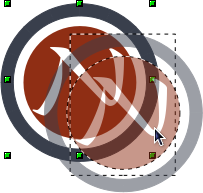
Translucent selections in Writer
OpenOffice.org 3.0 brought eye candy for selections to Calc, and OpenOffice.org 3.1 brings the same eye candy to Writer. Compare the un-highlighted text (top) to selections in Writer 3.0 (middle) and in Writer 3.1 (bottom):

Chart axes and labels
When charting negatives values, Calc would always draw the axes and their labels at the outermost edges. That's unnatural compared to the way we were taught in school: the labels should cross the axes at zero. Now there is a new set of options to place the axes and labels wherever is convenient. Take for example this XY scatterplot (shown in OpenOffice.org 3.0 without antialiasing):

In OpenOffice.org 3.1 set the position of axes and their labels in the new properties dialog tab called Positioning:

The result is a more familiar chart:

Outline levels
Technical writers can now can define outline level and numbering style independently for each paragraph (or paragraph style). This feature is useful for creating a sophisticated table of contents.

Replying to notes
OpenOffice.org 3.0 introduced notes in the margin, and in 3.1 collaborators can carry discussions through these notes. Notice any text that is highlighted when the Reply option is selected becomes a citation (like quoting an email).
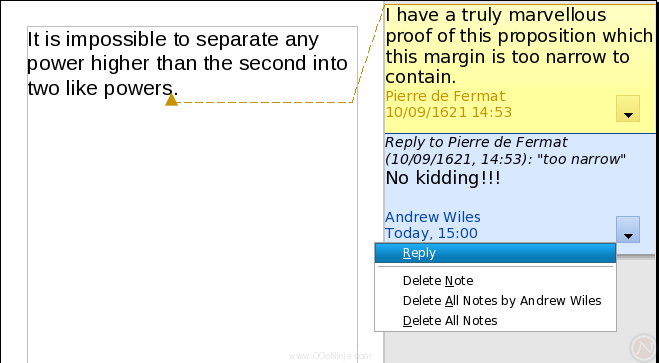
Increase font size button
Two new buttons accelerate the process of increasing and decreasing the font size in Impress presentations.
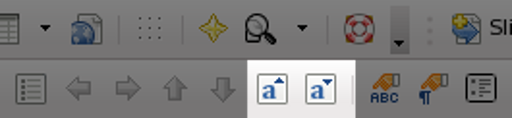
Grammar checking
OpenOffice.org 3.1 incrementally improves the grammar checking infrastructure. Version 3.0 allowed the LanguageTool extension to provide as-you-type-your-mistakes-are-underlined-in-blue grammar checking, and version 3.1 extends the spell checking dialog for grammar checking.
Overlining
You can be "overwhelmed," so can you be "underwhelmed" too? Yes, and likewise to underlining, now you overline characters too. Stranger yet, it turns out overlining has practical uses including repeating decimals, line segments, high energy physics, logic, and electronics

Hyperlinks management
When you type a web site address, OpenOffice.org automatically converts it to a clickable hyperlink. Many people don't know how to convert it back to regular text. (The methods include Undo, CTRL+Z; Default Formatting, CTRL+M; and disabling URL recognition in AutoCorrect.) Now there is a more obvious method: the context menu (also know as a right-click menu) features the new commands Open Hyperlink, Edit Hyperlink, Copy Hyperlink Location, and Remove Hyperlink.
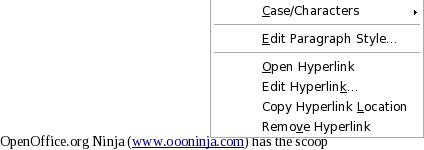
Accept tracked changes
Collaborators will enjoy the new context menu facilitating acceptance or rejection of recorded changes.

Control slideshow media
Before OpenOffice.org would play any movies and audio when the slide opened, but Impress 3.1 can flexibly start, pause, and stop media using custom animation effects.

Sorting improvements
A - B - C - D - E - F - G. You would think there isn't much left to do with sorting, but OpenOffice.org 3.1 brings no less than four improvements to sorting cells in Calc. They are keeping cell notes with their contents, identifying the default column for the sort toolbar buttons, not sorting column headers, and stable sorting. In previous versions, the unstable sorting would yield random results in certain situations.
Missing values
There is a new option to determine how missing values will be handed in charts.
Macros in Base
OpenOffice.org Base gets a huge boost now that OpenOffice.org 3.1 allows macros in .odb files. Furthermore, Base macros can be bound to events. Helping it compete with Microsoft Access, Base developers will save time and enjoy new possibilities such as creating navigation forms (called switchboards in Access).
SQL syntax highlighting
SQL is a first-class citizen in Base. In OpenOffice.org 3.1 the SQL editor highlights SQL syntax, which is helpful for finding typos such as a missed quotation mark.
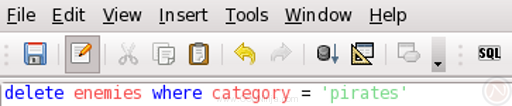
Relative database paths
The paths of spreadsheet and dBase files serving as databases can be stored relatively in .odb files. This feature makes it easier to share these databases across machines, networks, and especially across operating systems.
See more new features in Base.
Internationalization
People whose native languages are Hebrew or Arabic will delight in OpenOffice.org 3.1's the RTL improvements. Foremost, controls can now be RTL. Also, prominent new buttons on the toolbar (next to paragraph alignment) make it easy to mix RTL and LTR text. RTL settings are honored throughout OpenOffice.org—now including charts text elements, HTML export, Impress slide view, and page preview. See also "RTL related issues fixed in OpenOffice.org 3.1".

Speed
Each OpenOffice.org includes performance improvements.
Bugs
Some 1000 bugs were fixed in OpenOffice.org 3.1. One such bug, serious for office networks, was introduced in OpenOffice.org 3.0. The new file locking didn't work with OpenOffice.org version 2, Microsoft Office, or any application other than OpenOffice.org 3, so OpenOffice.org 3.1 reintroduces the file locking at the operating system level (in addition to its own file locking system based on hidden files).
Download
UPDATED: Download the final version from http://download.openoffice.org.
Warning: This is still an alpha quality release. Keeping in mind it may eat your data, download the OpenOffice.org 3.1 developer snapshot and try all the features for yourself. Find the closest mirror with the extended directory (not all mirrors carry it). Then, open the developer directory, and find the latest directory starting with DEV300.
Report any bugs you may find.
The final release is expected April 30, 2009 was released May 7, 2009. The release has been delayed to fix bugs: thank you to Sun for taking the time to release a high-quality product.

92 comments:
Thanks for the preview!
Control slideshow media (Impress enhancement) sounds great. I wish there was more Impress progress in general though, it seems to be the slowest progressing application in the OO suite.
ooo needs picture shadows and frames like office 07.
Just look some kick ass eye candy here :
http://img142.imageshack.us/my.php?image=new1bq0.jpg
Someone needs to work on Writer's page layout algorithm! It sometimes inserts multiple empty pages, sometimes doesn't respect keep with next, repaginating a document changes the number of pages, etc.
These little things are nice, but OO needs to get the fundamentals right.
I wonder if they have the error bars in Calc, yet, so OO charts could finally become usable.
Anonymous: Yes, error bars for Calc were included in OpenOffice.org 3.0.0 :)
This sounds good.
On a really picky not technically 1/3 would be 1.33 with the second 3 with a dot or over-line. (As I say super picky).
Don't let me put you off though it is a good write up and has me looking forward to the next update.
still need opengl transitions in impress though, for windoze that is. Once that happens should be good to go.
How is overlining useful in Chinese?
I wish they'd make the comment anchors a highlighted selection of text instead of a little triangle. With a highlighted selection, you know precisely which words are being commented on; with merely the little triangle, you know it is near those words, but not sure if it is before or after.
MS Word uses a highlighted selection and it is just better. At least give OO.o the option for it.
Thanks, pretty interesting. But can you tell us about the MacOSX port improvements? As great that we now have a native MacOSX version, this version is severely lacking in terms of MacOS X UI compliance. Example: the command and control keys are wrongly used by OpenOffice (wrongly = different than in all other apps on MacOS X). I hope this has been fixed! :-)
Nice post. Thanks!
A feature that is sadly lacking when it comes to academic papers/journals etc., is the numbering of endnotes.
There is no option to restart the numbering of endnotes for individual chapters, nor is there any facility for having endnotes at the end of chapters/papers at the end of that chapter rather than the end of the whole document.
Any chance of making it not look like ass in KDE?
@ Lord Matt
...1/3 = 0.3 repeating. Not 1.3 repeating. The number of decimal points does not matter.
Ka-Hing Cheung: In Chinese, overlining is used like punctuation according to this comment. I myself do not know any Chinese.
Anonymous: Marking a note against a range of text (instead of a single point) is targeted for OpenOffice.org 3.2 (issue 5487), so check back on this web site in six months.
Anoymous: You want OpenGL for Windows? Vote for issue 87529.
Satri: There were 47 issues in OpenOffice.org targeted to Mac OS X. I see 92224: MacOSX keyboard shortcuts not quite there is fixed, so you may be in luck! The only other exciting-sounding changes (to a non-Mac-OS-X user) are the "Apple Remote support in Impress" and "nicer polygons on Quartz."
Anonymous: Vote for issue 25989: OpenOffice endnotes cannot be renumbered by chapter.
Ka-Hing Cheung said...
How is overlining useful in Chinese?
---
It's useful for Romanized Hanyu pinyin characters, which employ overlines over certain characters.
Andrew Z: That's just like what I suspected. Horizontal overline itself is not a punctuation mark, and pretending a vertical overline is a right-to-left underline is... hacky at best. Imagine what happens if you copy some text from vertical mode to horizontal, all those "punctuation marks" will become overlines which don't make any sense.
Of course, I am not blaming you for that ;-)
3.1 and we still cannot print a chart from calc.
Ta bu shi da yu said...
[Overline is] useful for Romanized Hanyu pinyin characters, which employ overlines over certain characters.
--
No, that would be doing it The Wrong Way. The correct way is to simply use the appropriate character entities: ā, ē, ī, ō, ū, ǖ
What I really miss in Calc is good color coding of equation coordinates, i.e. if you type =E5-B2 , Excel colors each cell to the same color as each of the coordinates in the equation. It also does it in the entry field (above the table). Calc highlights colors in the table but I usually edit equations in the entry field and there it is not highlighted (at least in 3.0.0). This is a dealbreaker for me because this is a very useful feature especially when editing long/complicated equations.
aaron said:
No, that would be doing it The Wrong Way. The correct way is to simply use the appropriate character entities: ā, ē, ī, ō, ū, ǖ
---
I did not know that :-) Good point!
I'm glad antialiasing finally kicks in, but I'm afraid of the performance hit it could have in OpenOffice.org: generally speaking, the rendering engine in Edit mode seems already just slow and clumsy. Not to mention the various font rendering issues. :/
Is there some kind of benchmark for the rendering engine?
in hebrew grammar, overlines is used to emphasize that a letter is NOT accented.
For example: ספר (he counted) vs. ספּר
(a hairdresser).
It is not common to see overlining in daily usage, since hebrew is usually written without any punctuation. Hence, it's used mostly in educational situations.
I use spreadsheets for accounting where adding-up is a frequently used function. The only thing that I really miss from Calc is a short-cut for doing a sum of a contiguous row or column. In Excel this is "alt =".
*sigh*
Still on intrinsic outline moe. It's been so close for so long. Navigator, while useful, doesn't cut it, even as an extrinsic outliner.
Is there some kind of religious objection to this feature?
Still no intrinsic outline mode? After all these years? Is there some kind of religious objection to this feature? Do developers have to take a secret vow not to implement real outlining before they can contribute to the project?
I'm sorry, Navigator, while useful, isn't the same thing. It's close, but real outlining is about combining composition and reorganization seamlessly. You can get the final effect of outlining using the Navigator and styles, but you can say the same thing for a simple RTF editor without paragraph styles at all. It's not the effect that is missing, it's the process.
Still no intrinsic outliner? After all these years?
Sure, you can get the effect by using styles and the Navigator. But you can get the effect by writing HTML in a text editor. It's not the effect, it's the process that is wanting. The navigator supports just enough of the process to show that the underlying model has all the pieces needed.
It's been so close now, for so long. Is there some kind of ideological reason why it's never been done?
Anonymous: To print only a chart, vote for 6010: "Add ablility to Print/Preview OLE indepent - e.g. print chart without spreadsheet".
grumpynerd: As with any software project, there is limited resources. You can register in the Issue Tracker and add two votes for issue 3959: "Outline View (aka MS Word)".
Miles Prower: The performance seemed fine during my casual usage. However, a benchmark is an interesting idea! I'll see what I can do.
Anonymous: For the AutoSum in Excel (ALT+=), vote for 45563.
In your section on "Hyperlinks management", I think the wording "remove hyperlink" would be confusing to the non-technical user. A techy would probably understand that what you really mean is "remove the hyperlink behaviour and blue underlined style but leave the text" whereas I can see a number of users wondering whether clicking that option will actually completely remove the www.oooninja.com text as well thus losing what they just typed. A different wording such as "change to text" or something that would make it obvious it won't actually remove the text would be better I think.
If you're looking at i18n issues, how about having someone take a look at bug # 97541? Seems OpenOffice ignores the date and time formats from the OS locale.
Those features are nice but I'm still struggling with the core functionality:
PLEASE... add better support to writer for alternate navigation keybindings.
I myself prefer emacs keybindings. It seems with each release I must tediously create new keybindings (old config files no longer work).
And is there a feature to automatically load alternate bindings at startup?
How hard would it be to add a feature that easily allowed emacs style editing keybindings, like firefox does? Users could contribute different 'standard' keybindings that would be bundled with OO and would continue to work with each new release.
Users shouldn't have to create their own keybindings files. Sometimes finding the equivalent operation can be very difficult (what is the command to delete the character to the right of the cursor, etc).
I, and I'm sure others, would be willing to help make this happen.
Thanks for listening!
For me, the biggest missing feature is the inadequate support for cross references of headings. Word has very robust cross reference support of many kinds, including cross references to headings, and when you open a Word document in OO the heading cross references get converted to bookmark cross references. OO will manufacture a fictitious bookmark for each heading cross references. If you then open the document in Word, all of your cross references have been converted to unintelligible bookmark names.
The screenshot for the "reply to notes" feature is hilarious! I really had to force myself to stop laughing... :)
“Remove hyperlink” tells people the hyperlink will be removed, i.e., the entire text that is errantly formatted as a hyperlink will disappear forever. This isn’t what you want.
“Change hyperlink to regular text” is what you want.
Thanks for the rundown on new OpenOffice features. I've just installed 3.0, so it'll probably be a while before I'm ready to go to 3.1 for productive work.
The macros and event macros in Base seem to be a great way to put a frontend on a MySQL database.
One thing I wish for is having a sane object model like Microsoft Office's. OO.o's model seems insanely complicated (just take a look at the code after you record a simple macro in Excel vs. Calc). The latter contains all sorts of weird references to UNO this and UNO that: dispatcher = createUnoService("com.sun
.star.frame
.DispatchHelper")
digitivity: When you write macros, you don't use that complicated dispatch system. It is simpler. A good place to start with OOo Macros is with Andrew Pitonyak's web site.
On the other hand, I've written small bits of OpenOffice.org Basic code for Microsoft Word and for OpenOffice.org Writer, and yes, MS Word was easier and shorter.
writers need better autosave.
http://openofficetechnology.com/node/77
Professionals may lose a paragraph or more with time based system.
Agree?
Still no support for printing OTF/CFF fonts? That's a crucial feature that keeps getting pushed back farther and farther (first it was supposed to be in 2.0, then 3.0, now not until 3.2 at the earliest)
Why does the OO.o teem waste its time on minor features when massive bugs continue to plague their software?
"Why does the OO.o teem waste its time on minor features when massive bugs continue to plague their software?"
Because people don't agree on what "massive bugs" are. I see plenty of important fixes here, including anti-aliasing, chart labels, and replying to notes.
I really wish OOo would allow entering equations using Field Codes as does MS Word. These equations look better in a document and, once you learn just a couple of commands, are much faster to enter than using the Equation Editor.
plz plz!
Just give me a great or just descent spelling/gramatical checker for OOo, and I am ready to switch!!
Does BiDi work at all on the Mac? Even the functionality supposedly present in 3.0 doesn't work there now.
Anonymous: Did you try the LanguageTool grammar checker?
http://www.openoffice.org/issues/show_bug.cgi?id=93210
Benson Margulies: Bug 97921 indicates RTL spacing is broken in 3.0.0 for Mac OS X. It's targeted for 3.1, but it's not marked fix yet. It may get bumped.
I use eps figures in Powerpoint all the time (for engineering plots). When I tried to put them in Impress several months ago, it wouldn't let me. Until I can do that, Impress is simply not an option for me -- no matter how much I hate MS.
Russ: OpenOffice.org generally supports eps. Please include more details (such as a description of your operating system andcopy of the .eps) in a support forum or in the bug tracker.
Nice preview!
But could not find a working link to download a developer version. Any suggestions? Thanks!
Anonymous: The mirror I use is United States: TDS, and a new version DEV300_m40 just came out. It contains no new features (only bug fixes).
I'm just thrilled that we finally get good graphics and easy font adjustment in Impress. These were the only things that stopped me from switching from Pages. Huzzah!
Whoops. I meant Keynote.
Adam.
Anonymous;
A spell checker won't help you with your deadly malaprop problem:
"just descent spelling/gramatical checker"
It's "decent"; descent is a real word meaning drop or decline.
And the / prevented your spell-checker from telling you that it's "grammatical". But that's the wrong word anyway; it should be "grammar checker".
I think your problems are beyond the help of any correction system that isn't a powerful AI engine.
I noticed in both 3.0 and 3.0.1 that colouring fonts in Calc would not display [ie remain black] . The document though, will display properly when opened in Excel so the problem is likely small .
I see there is quite a bit of 'whinging' here with various things... I think we need to get into perspective this is a FREE suite that is continuously progressing and making changes...not everything happens overnight and that there are many people dedicating their time and energy, and probably unpaid at that to make this a winning program. Microsoft has billions to spend on development - OO needs the support of the community. Perhaps if there are specific issues you are constantly wailing about - then look to find someone who is willing to dedicate their time to assist?
I for one am looking forward to the new version... and will continue to recommend this program to friends and family.
To everyone who has been working so hard behind the scenes - great job and a big thank you!
Agree with Satri and Anonymous here; the Mac port needs Mac keybindings, pronto. That's the single feature OOo needs before I start using it on the Mac.
(Mac keybindings includes the way Cmd/Option navigate words with the arrow keys, Plus the emacs-like Ctrl bindings; almost every other app on the Mac allows Ctrl-a/e/k/y/n/p)
Looks great, I can't hardly wait for the final release!
Been using OO both in Windows and Linux for over a year, and in each release there is noticeable improvements. Gotta love that reply thing on comments ;)
Regards.
"Out of some 800 bugs fixed in OpenOffice.org 3.1, the worst bug was reported in 2005 against OpenOffice.org 2.0 beta. In Windows network environments using UNC paths"
Wow. If that's really the worst bug you fixed, you need some serious help with prioritization.
How does one get the overlining feature mentioned in the blog above to work ? When I attempt to overline in Writer on OOo-dev 3.1.0 (DEV300m37 (Build:9371)) by highlighting a string of numerals and then clicking «Format» → «Character» → «Font Effects», I don't find an overlining option next to «Underline» in the window. I do, indeed, find menu boxes for (reading left to right) «Underline», «Colour», «Effects», «Strikethrough», «Relief» (in which «Without», «Embossed», and «Engraved» are the alternatives), «Emphasis Mark», «Position», and «Font Colour», and in addition, five boxes which can be ticked, but in none of these have I been able to find an option to overline. When I search for «Overline» or «Overlining» in OOo-dev Help, the response is «No topics found». Am I running the wrong version of OOo-dev 3.1 ? If so, where can I download a newer version ? Let me say that what is really needed in this respect is a simple button on the Writer toolbar, which, as in the case of underling, only requires a click to overline a highlighted text....
Henri
Why do I have to download the entire Office suite when I only require Writer?
Re : my comment above : the problem with access to an underlining feature seems to have been resolved in Build 9384, in which a highlighted string can now be overlined by clicking «Format» → «Character», selecting the «Font Effects» and, under «Underlining» choosing the desired type of underlining. However, as noted above, what is really needed in this respect is a simple button on the Writer toolbar, which, as in the case of underlining, merely requires a click to overline a highlighted text....
Henri
Sorry to say but the spell checker does not work in OO 3.0. despite downloading the language add on and selecting English US with the ABC in front. Hope that 3.1 will correct his.
Anonymous: You must download the whole suite because it is that: an integrated suite. You save little time or disk space by installing (or downloadin) individual modules because the common code is the majority of the whole size. Still OpenOffice.org is much smaller than Microsoft Office
I know this wasn't the point of the article, but I love the Fermat-Wiles example for replying to comments :)
I'm still waiting for someone to do for OpenOffice what Firefox did for Mozilla.
When colleagues in the office send me OO documents, it takes forever to fire up and there is more visual clutter than Word.
All for good reasons I'm sure, but the experience isn't going to win any fans.
Maybe OO 3.2 will have a huge smoothing over and lightening, and not worry about new features?
The first thing I noticed was that all the major tools (writer, calc, impress, draw and base) presented a useable surface within a couple seconds (TWO) after clicking on the icon. That amazed me and I looked for some form of quickstart but didn't find it.
Great job, folks!
I'm really encouraged by these developments.
With the ability to add notes to Writer it is one small step to move the right hand margin in for the main text and put the notes just outside the margin.
That makes a great tool for minutes of meetings as you can use the note for recording who has an action against the relevant sentence in the minute. That's important because when you later edit a minute early in the minutes then all the "Action: Joe" notes will move correctly and stay with their relevant lines. Export to pdf and that's a handy minute taking tool.
Fermat's comment was great! I wonder how many people caught that!
@ Bernie: real time spell check is working now in OOo-Dev-OOO310_m3
Someone ripped your article: http://bjknows.com/news/linux/808-openoffice-31-preview
So when will we finally have a "normal" view in Writer, instead of only the "page layout" and "web" views? This is what has made me stick with word for years (and the fact that I absolutely need Excel, although I admit that for most people Calc should be completely ok).
Anonymous regarding normal view: Register for an account in the Issue Tracker and add two votes for issue 4914. You can monitor that page's "target milestone" to see when the feature will be included: currently it has no target milestone.
Such a shame that the basic layout still hasn't been changed to stop wasting so much space. All that's required is how the print will look on the page, not the page itself. Of course, you can see it as a web page, taking away lots of the wasted space, but then you can't see the page structure, can't see where page 1 ends and page 2 starts.
Maybe one day it will be done properly.
To me the biggest turn-down in Writer is the lack of "balloons" for deleted text when tracking changes. I hate the strike-through text mixed in with the rest of the text, it makes it unreadable. I hope this is introduced soon.
Other than that, great work on the improvements!
you can not only reply to notes inside 3.1, but also do regular find and replace inside them
Some features are pending since years, like, by instance, change the default color, line type etc.. for autoshapes in Impress. Some users, like me, are crying for it for years. The vote system does not work. It stays like this and people like me loose hours of work.
Assuming there is no stupid idea, here is mine:
What about people paying a contribution to have their 'dream feature' implementing, assuming it can be a standard one that would stay in the product later. In my case, I am ready to send a small amount for this for such improvement.
re: Bug fixes
I say it's too little, too late. We were moving to OOo until that ugly file locking issue reared it's head.
As a result of the file locking bug that you mention in your article, we decided to dump OOo and buy new licenses of Microsoft Office for everyone in our company.
If OOo wants to think they can be a "Microsoft Office killer" - they're going to do better with the basics.
"...we decided to dump OOo and buy new licenses of Microsoft Office for everyone in our company."...awww, I'm sure the Open Office people will miss all that money...wait!...Open Office is free...so they won't care! Keep forking it over to M$, have fun!
"...they're going to do better with the basics."...ok if your sooo perfect, get your ass in there & code!...
I would prefer not to have the "new" file locking (just use 2.0's) or no file locking at all...if I open the same file again, that means I want to SEE the version currently on disk, to compare with the opened, unsaved, version...but I understand in a network environment you need file locking to prevent more than one person from messing up a file...but you still need a way to open even a locked file & either 1) open it read-only...2) save as & work on your own copy...3) automatically notice that I might wanna compare it to the unsaved version...
adding the spell check dictionary is turning out to be a real pain in the butt!
Not to whine but if I install it in english doesn't it stand to reason that I want the english dictionary installed and working?
I got as far as downloading the dictionary and it's sitting there in the Extension manager but I CAN'T GET THE LITTLE LOCK TO APPEAR!...this has me tearing my hair out, what's worse is it's probably something simple like a check box somewhere I can't find or something.
Overall very nice 3.0 OOo running on winblows but AIUGHHHHHHHH!!!!!!
I swear to God I'll donate $20 to OOo if they add a check box IN THE INSTALL to add and hook up the dictionary!
U/Linux has been getting easier and I still love it....3 UBUNTU boxes in the house, one Winblows left and as soon as it starts getting buggy it's getting a lobotomy.
Comments on thgis get sent to me for the next while if anyone cares to point me in the right direction.
Impress--it would be completely usable to me as a scientist once the antialiasing is sorted.
Calc--Already use and find it very good for manipulating data in CSV files and writing back, in fact much better than excel.
Writer--Unfortunantly a no go from the start as you can't easily put a heading into the Endnotes section, also the compatability with word doc file format is limited to say the least when you have document with extensive refs and cross references along with footnotes and endnotes + TOC and headings, which is a normal document for me.
Overall I would love to move away from MS Office, but can't for the reasons above, which to me is a real shame. But I have hope for the future. Good work! to all the team at OO. OO isn't a professional office suite yet but its getting there slowly.
Outstanding product, and we use it exclusively. Sure there are issues, but heck - I have more issues with VISTA than OOo. All in all, we have found it to be a MS Office killer - period.
Open Office Writer is fine for people who only occasionaly use MS Word. However there are so many differences with things like keystrokes and clipart that it's unsuitable for many serious users.
Wayland, your comment is absurd - that OOo uses other keystrokes than those used in MS Office disqualifies it for serious users as little as the fact that those used in MS Office differ from their counterpart in OOo disqualities the former. If you find MS Office more convenient for your needs, by all means use it, but attempts on your part to arrogate to yourself the right to determine which office suite is best suited to «serious users» are merely risible....
Henri
Modify track changes using balloons on the side, just as you did with the notes, and the option to choose synonyms when you right click on a word, and I switch to open office right away.
"thank you to Sun for taking the time to release a high-quality product."
Yeah, right. Like they did with release 3.0.0? Releasing the product even though the auto-recovery feature was severely broken, causing a program crash to lose any changes since the last manual save. The issue was found in the beta but was released anyway. (bug 92968) You sir, are an ignorant ass kisser.
It is of course appropriate to raise issues for the purpose of improving the product. There is no doubt that there are some bugs and shortcomings in the OOo product. However, when I consider what I paid for it, compared to what I would have paid to get the competitor's product (which of course would be useless on my Linux machines)--- well, I end up being extremely pleased that we have OpenOffice and very appreciative of the work that has gone into it.
All I want for Christmas is a bog standard Word file that someone sends me to paginate the same in O-O. Please can it be *this* Christmas?
Agree with Keif a way back when, fancy stuff is great ... but useless if the basics don't work. So far will still not paginate correctly .... can't imagine that when I look at the calendar!
Yes, PLEASE, add an "EMACS key-bindings" scheme.
-
I really don't like to take my eyes of the screen to find off-keyboard keys.
-
Thank you!
-
Y.
impress need a picture can be blurred like MS office so that it can be a background without having to go to image editor...
It seems that having a normal view would be the FIRST thing the developers did in order to make this product right. I hate the print view so much that I'm just about ready to install my old Office 2002 on my current machine. *_*
To remove hyperlink, I don't find the context to do so. I have to select 'Default formatting' from the context instead.
How to get the context about 'Hyperlink Management' anyway?
I was wondering about what that Keith guy said (one of the early posts on top) about Writer inserting white pages all over and I wonder if he is anchoring his images to paragraph as Writer does by default because that causes a lot of troubles.
When I started to use Writer I had a similar problem and my images were jumping all over too until I found about this.
I just started to anchor my images as characters and then centering them with the same centering icon that text uses and after doing that my Writer documents stopped doing that completely and it's being working very well ever since.
Oh I almost forgot, to center the images with the text tool after anchoring them as characters you just place the cursor right after the image to the right and then you click on the text centering icon and your image will be centered and Writer will stop doing all those crazy things with white pages and jumping images.
Anyone know how to get rid of the double strike-through on hyperlinks in writer? I want to keep the hyperlink but change it's appearance. I can do this in the document body but the ToC remains double struck and it looks like rubbish.
Post a Comment