Do you write in multiple languages? Tired of fumbling with long ways of changing the language to indicate to the spell checker which dictionary to use? OpenOffice.org 2.4 adds three new ways to select the language for easier use:
- The status bar
- The context menu for misspelled words
- The Tools > Language menu
Context menu for misspelled words
Right click on any misspelled word to bring up the context menu. Then, choose the language for the selection or for the paragraph.

The language options in this menu are not shown unless the selected word is misspelled.
The status bar
At the very bottom of the OpenOffice.org window, the current language is displayed in the center of the status bar. To change the language of the current paragraph, right click on the name of the current language.
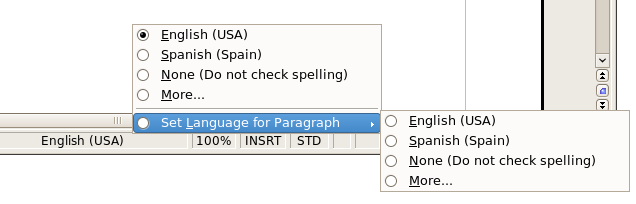
The Tools > Language menu
Click on Tools and then on Language. In addition to changing the language for the selection and for the paragraph, this option (unlike the above) allows you change the language for all the text.
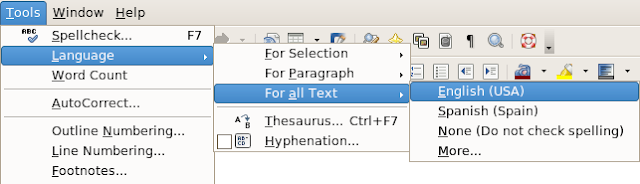
The traditional ways
In OpenOffice.org 2.4, you can still use the traditional ways to change the language. The easiest way is:
- Highlight the appropriate text
- Click Format > Character
- Click the Font tab
- Choose a language from the drop-down menu
To set the language for the whole document or for a paragraph style, consult the built-in OpenOffice.org help. Really, it's good. :) Press F1, go to the index, and lookup languages;selecting.
Related links
- OpenOffice.org 2.4 features and enhancements
- Issue Tracker issue 1035: Language setting for typed text should be set to current input locale (keyboard setting) (Windows only, targeted for version 3.0)

17 comments:
Before I spend a whole day downloading OoO 2.4, can you tell me if they fix the bottom horizontal scroll bar? Does it still pop-up when you have nothing to scroll left or right?
OoO_ninjutsu,
You mean when you open a Writer document and zoom out wider than the page? The scroll bars always show. See this screenshot. This bothers you?
Andrew
Awww, not fix yet? Seem like this has been a request since OoO 1.1 in 2003!!!
http://www.openoffice.org/issues/show_bug.cgi?id=15938
This is major usability issue since it came up quite often when I try to get people to use OoO. In many other apps, the horizontal scrollbar indicate to the user that there is something to scroll left or right. The horizontal scrollbar should auto-hide when there is nothing to scroll.
Another draw-back is it unnecessary taking up addtional screen space. Users with low-res display and large font setting won't appreciate this at all. (Anyone got an Asus Eee ?)
I know you can disable the scrollbars in Options but what happen when you zoom-in? The code for turning off scrollbars is in OoO, why not make it automatic?
Ahhh, sorry for the rant... I guess AbiWord with nice UI and performance still fill the word processing need for alot of users.
Language should be automatically detected and spelling should work for each paragraph/sentence based on that. A number of FLOSS developments exist for that. The OOo team would have to just integrate them. Why is OOo development so slow? Aren't they funded by a large corporation like Sun? Very disappointing piece of software indeed.
Anonymous: Ever user has his own personal list of features he wants done first. Development is done by Sun Microsystems, Novell, Red Hat, and others. It is not possible to please everyone, so they prioritize development. One way you can participate is to vote in the Issue Tracker.
As far as the pace, you could consider it different ways. A new release comes out every 3-6 months. On the other hand, OpenOffice.org doesn't have the development resources of Microsoft with 79,000 full time employees.
I love OpenOffice, but I hate it when managing dictionaries & thesaurus. I even changed the security to medium (I have the latest OO) and there's no way to install the dictionaries & thesaurus I need. I've tried it manually, the wizard, etc. All seemed to work, but when going back to tools>options>language settings>languages the dictionaries I was supposing to install, they are not there. The problem is really a mess, because I use OO with at least 5 different languages, and even when I do not allow the use of any spell-check, it changes the words automatically (for example when writing in french or spanish it changes the words into english !!). It mess most of the documents I write, and I'm seriously thinking on stopping using this program. I'll wait on march and see if it works, if not, then byes..
-Anonymous 8000-
Anonymous 8000,
I am sure there is a way to work it out. Did you check the Tutorial for Spell check and Language configuration? If you did, ask your question in the user's forum. When you post your question, also include your operating system. Also, you may wish to try the developer's snapshot (which is now a release candidate) before 2.4 is released (within a week or two).
Hi,
I just followed a link from the OOo forum and am surprised to find a page about our new feature. ^^
Thanks! :-)
Just two comments from my side:
Anonymous said:
a)
Language should be automatically detected and spelling should work for each paragraph/sentence based on that...
That one is to be done in the future. Probably following an implementation for Grammar Checking framework.
Also the menu entries in the new toolbars/menus DO actually already make use of language guessing.
There are more than 60 languages that could be guessed.
b)
I love OpenOffice, but I hate it when managing dictionaries & thesaurus....
Maybe you have still an issue with the problem in point 7. of http://user.services.openoffice.org/en/forum/viewtopic.php?p=366#p366.
If so please switch to DicOOo version 1.8 and be sure to get rid of the Linguistic.xcu in the user layer. If there is still a problem please submit a new issue. Thanks!
BTW: Name/URL identity seems not to work... Thus I have to post as anonymous... :-(
OOo indeed uses language detection and it reuses an open source library for that (libtextcat). The problem with doing this automatically is that this would kill performance (and does not work perfectly anyway). So the approach to use language guessing only on demand was taken. If you open the context menu of the status bar control, language guessing is done and the found language is the first proposal in the menu.
Wrt. dictionaries: the problem with installation will be solved in 3.0 as dictionaries then will be installed as extensions, the current wizard will be replaced.
This may be somewhat off topic but related to language. OOo is said to be multilingual and it was some time ago. Under Tools -> Options -> Language Settings -> Languages there still is a dropdown list titled User Interface but it only offers the language of the installed "localisation". I really liked the concept of langpacks to add additional languages for the UI but can not find any for recent versions. I work in a multiuser (and multilingual) environment but without above mentioned lagpacks all users are forced to use the same, single laguage for the GUI. So the only thing i can do is to install OOo in the language spoken by the majority of employees, leaving the others standing in the rain. I doubt this can be called a multilingual application, it is rather multilple monolingual applications for now.
Any hints on how to get at least german, hungarian and polish GUIs (on a terminal server)?
Mike
I support the proposition that changing languages/dictionaries in OO is a dogs breakfast.
Try for example installing English-NZ and watch your spell checking go away.
Any in how many places do I have to change it (spell, thesaurus, hyphenation).
I just want to be able to set the language and forget,
not download, struggle, frustrate, fail.
Sorry, but I've been a user since Star Office on OS/2 and this is an area where with the competition it 'just works'.
I downloaded 2.4, saved my 2.3.1 user directory uninstalled 2.4RC6. After installing 2.4.0 and using my user profile, it works fine but some of the features you mention, such as the Language change menu under Tools, just isn't there. I can rename my user directory and restart and it then appears, but without all my other customized tool bars, dictionaries and whatever else I've tweaked.
Any idea how to blend the two?
Anonymous: You can add menu items by opening Writer and clicking Tools->Customize. Then, switch menu to Tools. Then, click the Add button. The rest is left as exercise for the reader. :)
The alternate way (untested) is to close OOo, close the quickstarter, copy the file ~/.openoffice.org2/user/config/soffice.cfg/modules/swriter/menubar/menubar.xml (or the Windows equivalent path) from the configuration with the good menus to the configuration with the bad menus. Then, start Writer.
Hi,
I would like to ask a question which may be has already an answer somewhere but I couldn't find it.
In MS word when you are writing a doc with more than one languages, each time you change language by keyboard, the paragraph or text written is formatted in this language. So, spell checker can work, word by word or in paragraphs mixed with more languages.
Why in OO we have to manually select and set the language for spelling to work.
If you have a long multi language doc, this is kind of time consuming. If you have an answer or technique I 'll be glad to here it.
I really like to thank you and OO for a really good free product.
SG
Se: I think you want issue 1035 which is called "language setting for typed text should be set to current input locale (keyboard setting)." It's scheduled for OpenOffice.org 3.0 due September 2008.
why are there no spellingsuggestion under rightmousebutton??
It mess most of the documents I write, and I'm seriously thinking on stopping using this program.
Thanks
kral oyunkız oyunlarıoyunlaroyunlar
Post a Comment