OxygenOffice Professional is an enhanced, community-developed edition of OpenOffice.org. Unlike the mainstream OpenOffice.org, OxygenOffice 2.3.1 and 2.4.0 support importing and exporting Word 2007 (.docx) files as well as importing Excel 2007 (.xlsx) and PowerPoint 2007 (.pptx).
How well does the .docx conversion work? OxygenOffice uses code called xmlfilter which is completely different code than OdfConverter which can be integrated only in Novell, Ubuntu, and Mandriva editions of OpenOffice.org.
Developed by Sun Microsystems and Novell, xmlfilter will be integrated into OpenOffice.org version 3. The xmlfilter converter is not yet fully mature, but it will be once OpenOffice.org 3 is released in September 2008. Developed by Novell, Microsoft and a few others, OdfConverter (also called OpenXML/ODF Translator) is more mature, but it's slower and only designed as an interim solution for OpenOffice.org.
Importing Word 2007 (.docx)
Once OxygenOffice 2.3.1 is installed, it does not automatically setup a file association in Linux (and probably also on Windows). That means if you click on a document with a .docx extension in the file manager, it will ask you which program you want to use to open it.
Here is the original .docx reference document shown in Word 2007:
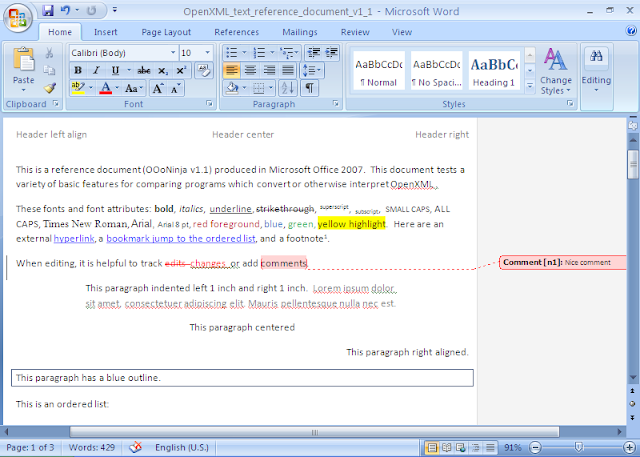
OxygenOffice 2.3.1 imported all the basics well: text, character properties (including bold, italics, underline, strikethrough, typefaces, size, and color), the link, the footnote, the header, and the footer. However, many elements were lost in the translation: superscript, subscript, bullets, ordered list structure, header spacing, track changes, comment, paragraph outline, manual page break, columns, and the embedded Excel 2007 document. The PNG image was converted but shrunken and incorrectly positioned.
The following are the results in OxygenOffice 2.3.1 (also available as a PDF):
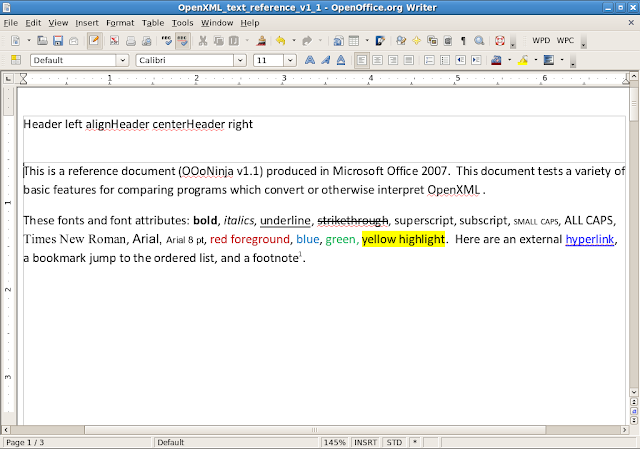
The OxygenOffice 2.4.0 beta improves the conversion quality with the proper conversion of the bulleted lists, the numbered list, paragraph outline, image dimensions, superscript, and subscript.
The following are the results in OxygenOffice 2.4.0 beta (also available as a PDF):
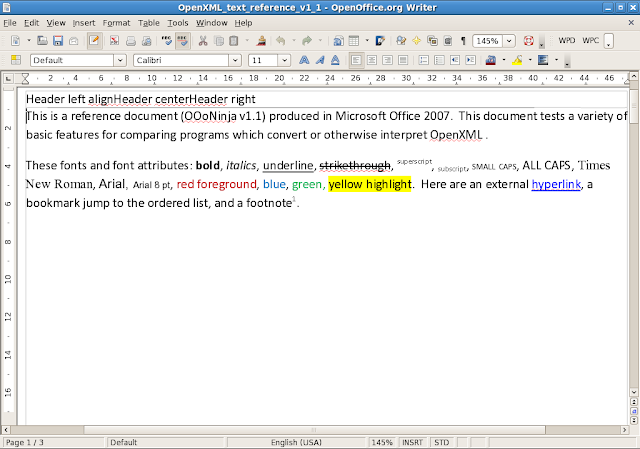
Conclusion
OxygenOffice's .docx compatibility is conveniently integrated, easy to use, sufficient in quality for many tasks, and available for Linux and Windows as a free download.
Once OpenOffice.org 3 is released in September, the xmlfilter code should provide even higher quality conversions.
Related articles
- Other ways to open OpenXML files (.docx, .xlsx, .pptx)
- Installing OxygenOffice on Fedora 7 and other Linux systems
- Building ooo-build from source (OxygenOffice is made from ooo-build)

9 comments:
Hello
I tried to install this OO version on Kubuntu 6.10. I obtained the following error when trying to use swriter
opt/openoffice.org2.3/program/soffice.bin: symbol lookup error: /opt/openoffice.org2.3/program/libxml2.so.2: undefined symbol: gzopen64
can anybody comment on this
Please refer with the following article:
http://www.oooninja.com/2008/02/installing-oxygenoffice-fedora-7.html
KAMI
Thanks that worked very nicley.
The docx export filter:
While the import filter seems to work, the export filter just seems to change the extension. I unziped the resulting file and it was still an odt.
could anybody comment on this?
I will check the problem. But originally we does not plan to support export. You should use ISO standardised document format.
Hello
>use ISO standardised
you mean ODF?
well I deleted my .openoffice directory which as it seems contained a rest of code which
was left when I tried to install the Novell otx extension (without success).
So I tested the import xmlfilter, and i must say
the Novell odfconverter, which I installed as a line command, is, sorry, much better as far as the markup is concerned.
Unlike the mainstream OpenOffice.org, seem compiled with gcc 2.3.2 it have wide system supported.
OxygenOffice compiled with newer gcc
it cannot run on rhel3 or rh9.
Would you recompile OxygenOffice to support rh9 / rhel3 ?
I installed Oxygen Office on my Vista Laptop, and I ended up no longer able to access my Control Panel, and I also had templates in so many foriegn languages that I could not use, and was unable to get rid of... Till this can be fixed I will stick with regular Open Office....
I already have OO installed but would like the capability to view docx documents correctly. Though I don't necessarily want to wade through hours of downloading this suite for just this capability. Is there a way to d/l just the writer portion of oxygen?
Post a Comment